Visualizing data
In this tutorial, you will learn how to utilize Fastdup's versatile galleries to facilitate visual data analysis and refinement. Fastdup supports various gallery options for all types of analysis, allowing you to easily display labels and bounding boxes over selected images. By the end of this tutorial, you'll be able to efficiently use Fastdup's galleries to streamline your visual data analysis process.
Overview
For visualizing the results or individual parts of the analysis, fastdup generates galleries in the form of HTML files that are saved to the galleries sub-dir of the work directory and presented interactively when using Jupyter notebooks.
Starting from V1.0 galleries have a new layer of abstraction that automatically adds bounding boxes and labels to images where available.
Supported galleries
Components: Fastdup.vis.component_gallery
Fastdup.vis.component_gallery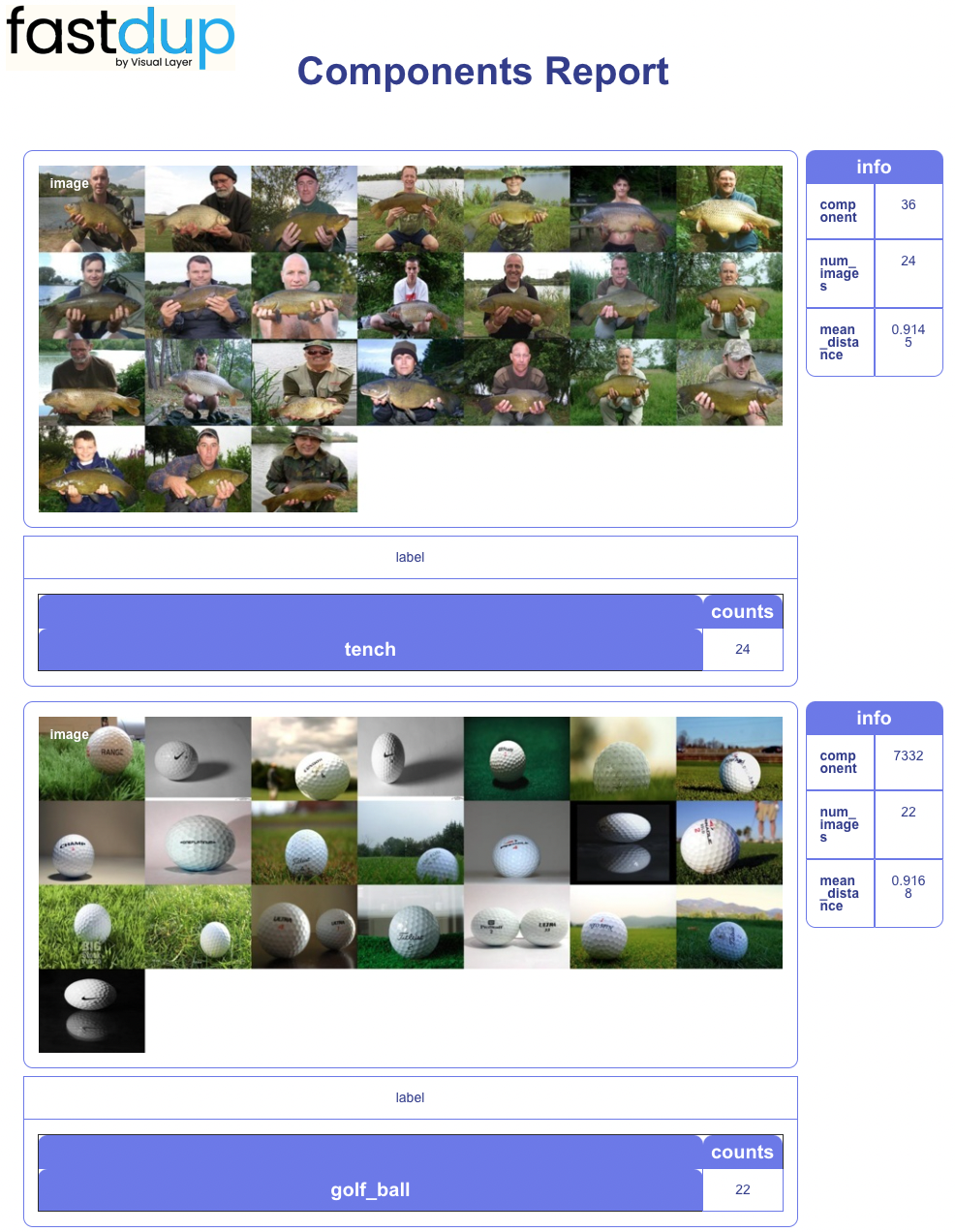
Duplicates: Fastdup.vis.duplicates_gallery
Fastdup.vis.duplicates_gallery
Outliers: Fastdup.vis.outliers_gallery
Fastdup.vis.outliers_gallery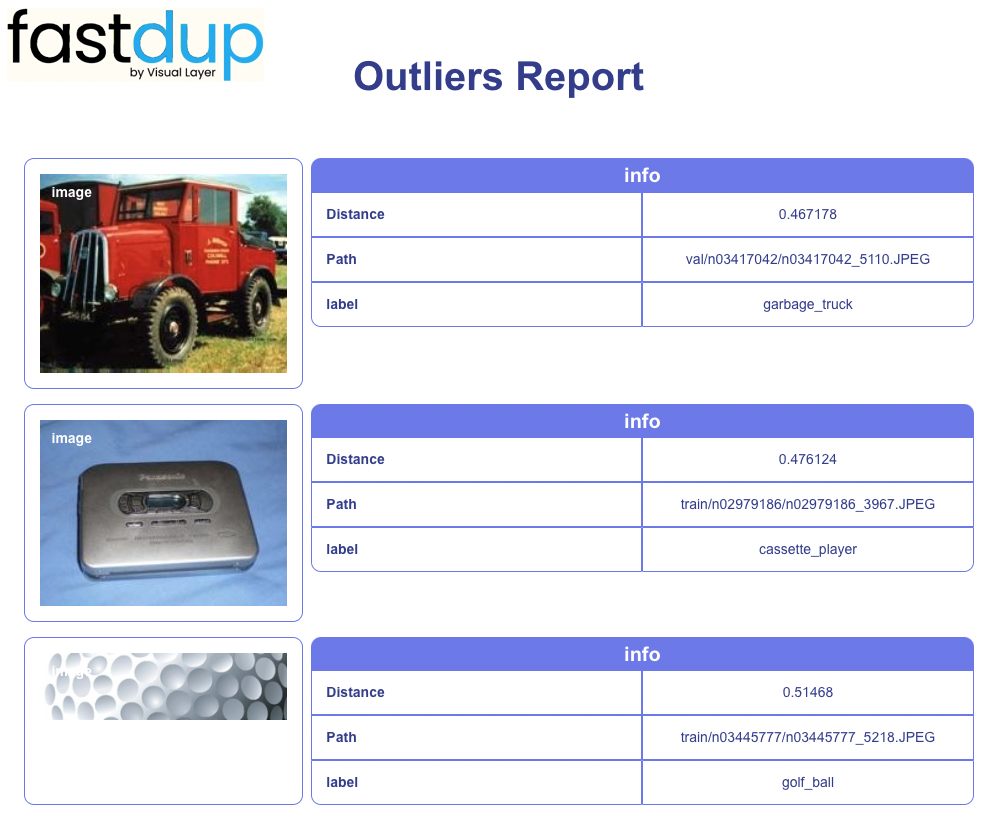
Image statistics: Fastdup.vis.stats_gallery
Fastdup.vis.stats_gallery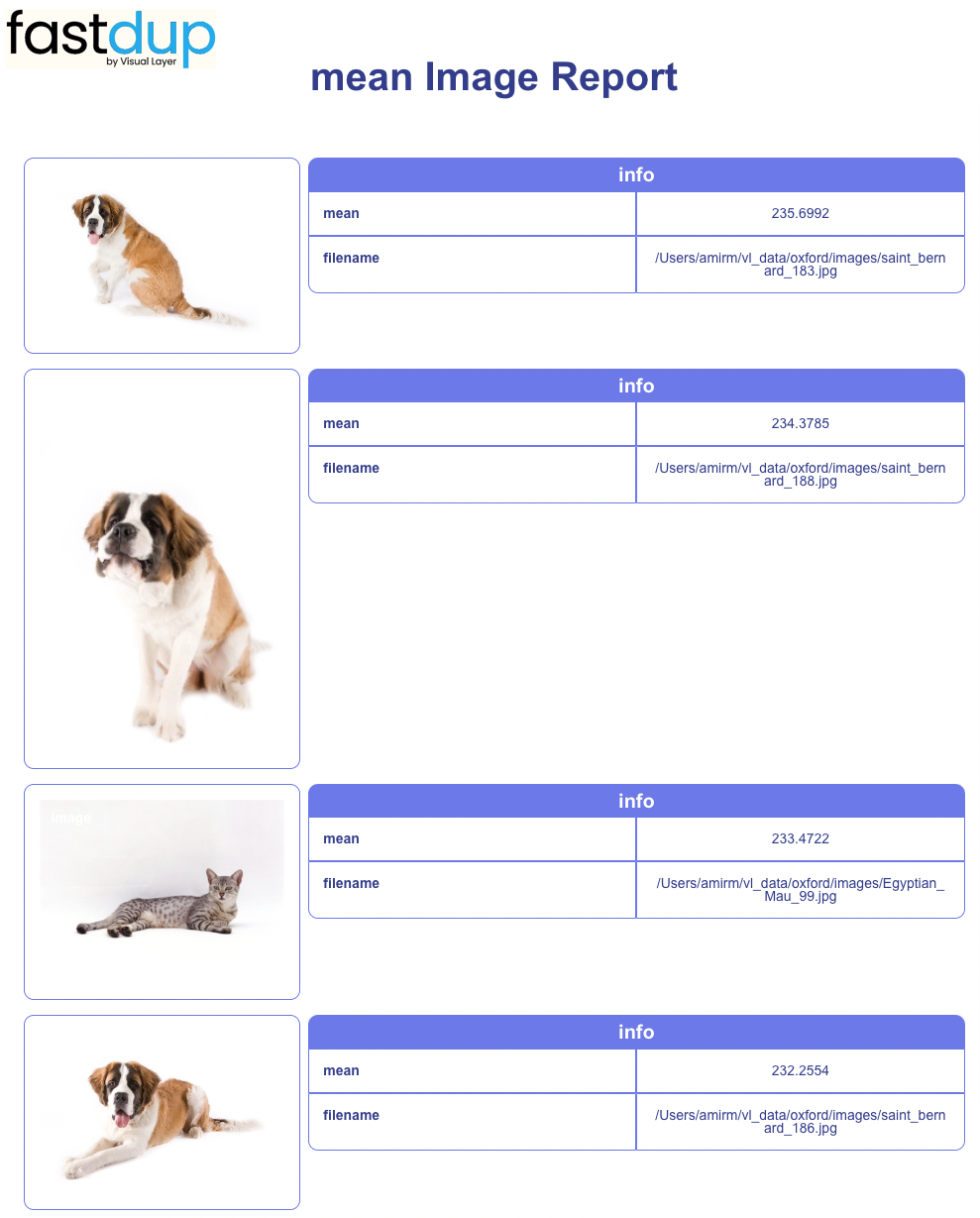
Similarity: Fastdup.vis.similarity_gallery
Fastdup.vis.similarity_gallery
For more detail, see Galleries API Reference
Gallery configuration
Galleries share a few methods and arguments used for visualizing labels and bounding boxes, and for setting general attributes:
-
slice: Visualize a subset of the data with the given label, e.g.,slice='dog' -
sort_by: Sort images by a property, supported are:- default:
comp_size- Number of images in the component distance- The average distance between cluster members. Clusters where the images are most similar will be presented firstarea- From the largest to the smallest image or bounding box average size
- default:
-
label_col: Column to use as labels, common options arelabel,splitandimg_filename. -
num_images: (default=20) The number of images to visualize. -
max_width: (default=None) Pixel width of displayed gallery. Useful values are often in the 800-1200 range. -
lazy_load: (default=False) WhenFalse, images are embedded into the galleryHTMLfiles. Otherwise images are loaded by the browser using their relative paths. Usinglazy_loadmakes galleries lighter and faster to generate, but less portable and shareable. On the other hand, Without lazy loading galleries become very large files.
Visualizing Images
For most cases, visualization is as simple as fd.vis.component_gallery(). The rest of the parameters are optional, and could be selected in hindsight.
Adding Labels
The label_col argument controls the labels appended to each image visualized. By default it fetches labels from the label column in the annotations dataframes provided during the fastdup.run() call. When labels are not provided, or if the use of another column is desired, the label_col argument could be set for using the required column.
Updated 6 months ago
