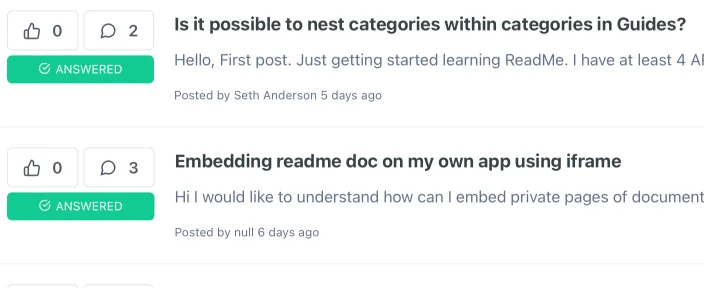Discussions
How to adjust the number of images for clustering?
Hello, I started to use Fastdup for image cleaning and visualization a few weeks ago. I have been trying clusters analysis using different values of cc_threshold and threshold. The clusters are always formed for approximately one-third of all the input images. How do I make sure that the algorithm includes all the input images and not a subset of these to create the clusters? Thank you!
Newer Python Versions
Will newer Python versions (e.g. Python 3.11 and 3.12) be supported any time soon?
Analyzing Object Detection Dataset raise an error
first, the data frame that presented in the example is not with the correct columns img_filename vs filename or bbox_x vs col_x and more.
Does fastdup support quicktime video (.mov)?
In the folder to scan, together with some photos coming from different iPhones, I have a bunch of .mov files (again, videos coming from iPhones). When I run() fastdup, I get a warning about zip files being present in the folders to examine. I don't have any zip or tar or any other form of compressed files in my folders. Is this error being triggered by the movs?
All my HEIC images are marked as invalid?
I'm trying to declutter my photograph collection, following this tutorial (https://dicksonneoh.com/blog/clean_up_your_digital_life/) but I'm already failing in the first step.
Change graph threshold after run was completed
Hi, first of all thanks for such a great tool, i've enjoyed using it so far.
Does FastDup upoad any image data or metadata to the cloud to process its results?
Hi,
Running forever fd.run(model_path='dinov2s', cc_threshold=0.8)
I'm using the google colab notebook located at: https://colab.research.google.com/github/visual-layer/fastdup/blob/main/examples/dinov2_notebook.ipynb
Erorr when using Minio storage
Please help me with this issue
Adding AWS Lambda tutorial to Documentation.
Hello. I've been using fastdup for months and thank you for this project. I saw s3 support to fastdup and wondered can I do it on AWS Lambda. I tried it out and after some struggling I was able to do it.